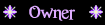In case other people didn't notice the teeny-tiny option to adjust your text size, I wanted to point it out. I've been using this forum for like a million years and never saw it until now, so I figured other people might have missed it too. See the spot circled in red in the screenshot below. You can only increase the size two times using the up-arrow before it goes back to small size. Anyway, just click the up-arrow a few times. You'll figure it out.
You can also increase the size of everything in your browser using the browser's zoom feature. In Google Chrome (and probably most other browsers), you can simply hold down Ctrl and roll the mouse wheel up and down. Or you can find the zoom option in your browser's menu.
Increasing Your Text Size
-
Bychan Wulf
- Posts: 819
- Joined: Mon Oct 31, 2016 10:20 am
- Gender: Female
- Location: Romania
- Contact:
Re: Increasing Your Text Size
Omg! I thought I knew this forum well enough,but never saw this option. Thanks for pointing out,it comes really handy!