The posted images are low resolution, to get a high resolution photo the resolution 350 ppi, that prints out at slightly over 4 inches by almost 3 1/2 inches...use the links to load your browser. Save the image, I print mine out on inkjet paper then glue them to a cardboard backing. Use your photo software...make sure the resolution says 350 ppi in the sizing box. If the image is less than 4 inches wide, change the resolution number so the print size adjusts.
****Note****
I tried saving these images and they printed out a smaller size. To fix the problem open in your software program first, leave the resolution 350 ppi and change only the print size so it is at least 4 inches (I use 4 1/8) wide and almost 3 1/2 inches high. To be precise 4.171" x 3.485". You can right-click over the link and select "save link as" also. Either way if I use Foxfire browser to get the image from here...it becomes smaller if printed or save a copy of it without changing the size first. So check your file print output size first.
Personal Chart
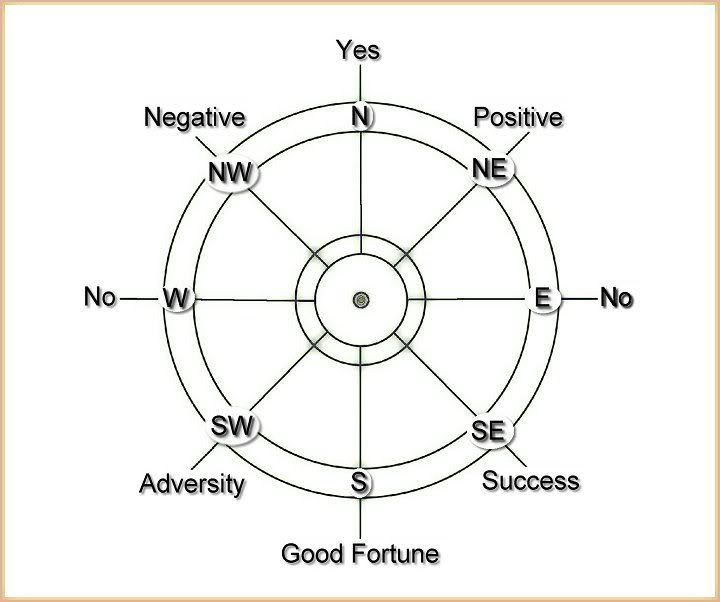
http://i257.photobucket.com/albums/hh21 ... rsonal.jpg
Weather Planner
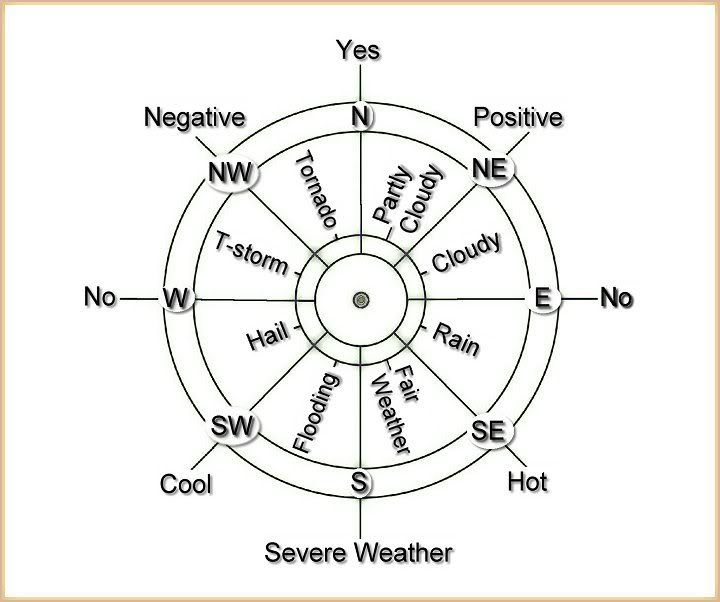
http://i257.photobucket.com/albums/hh21 ... eather.jpg
Both charts have a compass to find the direction of something. Line up North with the North. When using the compass, penddulum should rotate around the outer circle until you ask where something is...you may need to get more specific sometimes before it points. If you start with the compass, you can finish up by asking questions. For some reason the signal will go from compass to the reading part, but not from the questions into the compass. Otherwise you will just pick up a random direction signal. The compass on either chart may at times alert you to severe weather conditions approaching or even earthquakes.